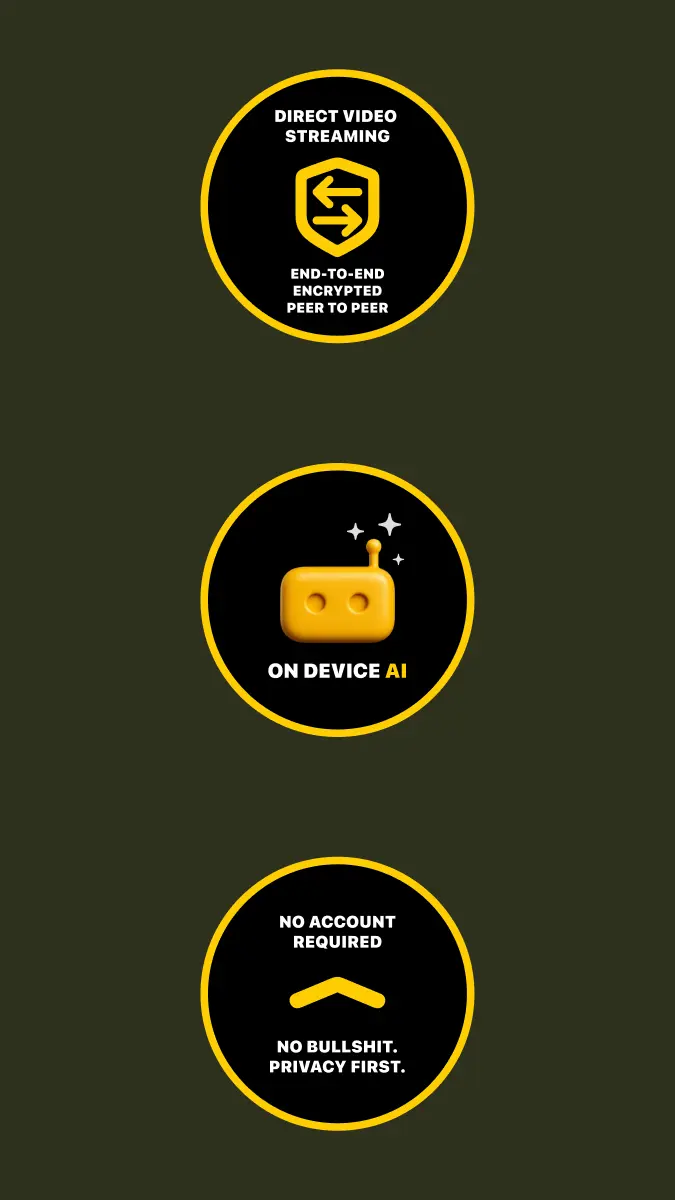
1) Network Requirements
Camera must be on regular Wi-Fi. For best reliability and low latency, place the camera device (the phone acting as the camera) on a standard home or office Wi-Fi network.
- Use a stable 2.4 GHz or 5 GHz Wi-Fi SSID with good signal where the camera sits.
- Avoid guest networks that isolate clients, enterprise WPA2-Enterprise portals, or hotspots with aggressive captive portals.
- The viewer device can be on Wi-Fi or cellular, as long as it can reach your home gateway from the internet.
2) Public Gateway & IGD/UPnP for Port Forwarding
No central servers: RECAM uses edge computing and direct, fully encrypted streaming. To make remote viewing work, your internet gateway must be publicly reachable and have IGD/UPnP enabled so ports can be forwarded automatically.
- Publicly reachable gateway: Your ISP must provide a public IPv4 (or properly routed IPv6). If you are behind CGNAT, inbound connections may fail. Ask your ISP about a public IP or “no CGNAT” option.
- IGD/UPnP enabled: Turn on UPnP/IGD in your router so RECAM can create temporary, secure port mappings. If you prefer, you can manually forward the ports RECAM indicates in-app.
- Double NAT caution: If you have a modem + separate router, ensure only one does NAT or set the modem to bridge mode. Otherwise, port forwarding may not propagate.
Summary: Because there’s no centralized relay, a compatible ISP and an IGD-enabled gateway are required for remote access. Local-only use on the same LAN does not require public reachability.
3) iOS & Device Compatibility
Both devices must run iOS/iPadOS 16.3 or higher. Please check the system version on each device and update if needed.
- Check your version: Settings → General → About. Look for iOS or iPadOS version.
- Update if needed: Settings → General → Software Update.
- See compatible models: Apple’s list of supported devices for iOS 16 and iPadOS 16 is available here.
Quick Checklist
- 📶 Camera device is on a regular, non-isolated Wi-Fi network.
- 🌐 ISP provides a public IP (not CGNAT) for remote viewing.
- 🛠️ Router has IGD/UPnP enabled (or you can manually forward ports).
- 📱 Both devices are on iOS/iPadOS 16.3+ (update if needed).
- 🔒 Optional: confirm your modem/router isn’t causing double NAT.
Heads-up: If your ISP blocks inbound ports or uses CGNAT, remote viewing will not work until you obtain a public IP or compatible plan.
FAQ
What if my ISP uses CGNAT?
CGNAT prevents direct inbound connections. Ask your ISP for a public IPv4, static IP, or a “no CGNAT” add-on. Once your gateway is publicly reachable and UPnP/IGD is enabled, RECAM can open the required ports automatically.
Do I have to enable UPnP?
UPnP/IGD is the easiest path for temporary, app-scoped port mappings. If you prefer not to enable it, you can manually add the port forward rules your RECAM app displays.
Can the camera be on cellular instead of Wi-Fi?
No. The camera device should be connected to a regular Wi-Fi network for stability and proper inbound routing. The viewer can use Wi-Fi or cellular.
Which iPhone/iPad models work?
Any device that can run iOS or iPadOS 16.3 or later. Check Apple’s compatibility list here and update via Settings → General → Software Update.